Crunchyroll Enhancer
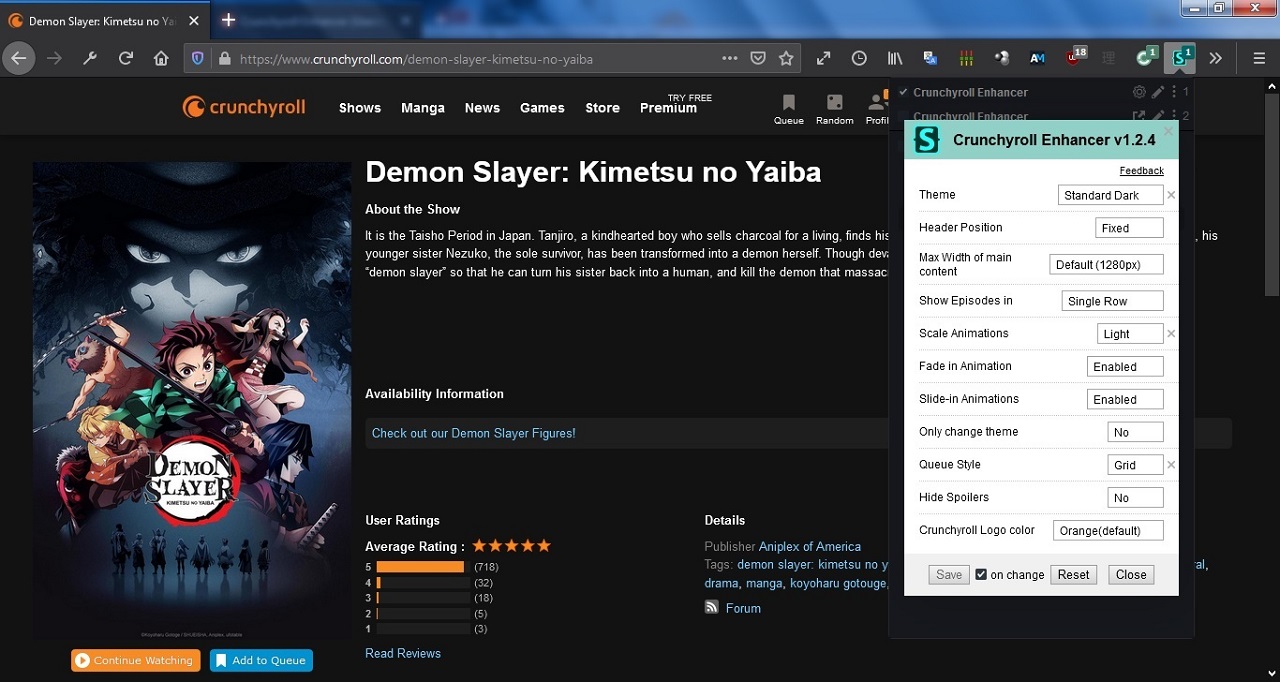 Enhance the UI of Crunchyroll.
Enhance the UI of Crunchyroll.Click to see screenshots of other themes
Installation
- Make sure that Stylus extension is installed. If not, then download for:- Firefox, Chrome.
- Click to install style
Configuring Style
- Open Crunchyroll.
- Click on the Stylus icon in your browser's toolbar.
- Click on the gear icon in front of the "Crunchyroll Enhancer".
Available Customizations
- Themes
- Redesigned UI(Can be disabled by setting "Only Change Theme" to "Yes")
- Header Position (Fixed or Normal)
- Animations
- Hide Spoilers
- Queue Style (List or Grid)
- Multiple Crunchyroll logo colors